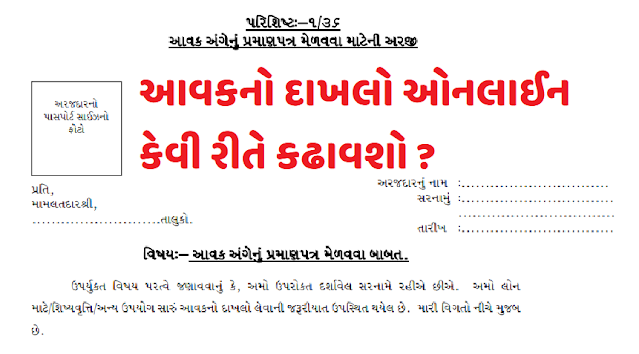Get Income Certificate – Aavak No Dakhlo From Digital Gujarat @digitalgujarat.gov.in: Income Certificate is an official document issued by the State Government which states the annual income details of the applicant or family of the applicant. The key information specified in the certificate is details regarding the annual income of the family earned from various sources as per the records for a specific financial year.
Income certificate is an essential document for obtaining various government subsidies and schemes. The amount of income mentioned in an income certificate is calculated based on the actual income of each family. The Gujarat State Government has introduced an online application form to easily obtain income certificate. In this article, we look at the procedure for obtaining Gujarat income certificate.
Income Certificate
- Income certificate is mainly used for the following purposes:
- Helps to get special privileges from educational institutions.
- Backward classes make special reservations in college and universities.
- This certificate plays an important role to get credit from government banks and various government schemes
- Old age pension, widow pension and agricultural worker pension will be issued on the income basis.
Eligibility:
- A person applying for income tax certificate should be a resident of the State of Gujarat.
Required Documents
The documents required to obtain Gujarat Income Certificate are given below:Address Proof (Anyone is mandatory):
- Ration Card
- Electricity bill
- Water bill (not older than three months)
- Gas connection
- Bank Passbook
- Post Office Account Statement / Passbook
- Driving License
- Government Photo ID cards / Service photo identity card issued by Public Sector Undertakings (PSU)
- Identity Proof (Anyonee is mandatory):
- Election Card
- PAN Card
- Passport
- Identity card issued by an approved educational institution.
Income Proof (Anyone is mandatory ):
- Employer Certificate (if employed with Govt, Semi Govt or any Govt-undertaking)If salaried (Form 16-A and ITR for last three years)If in business (ITR of Business for last 3 years and Balance Sheet of Business)Declaration before Talati (Service Related)
Important Links:
Get Income Certificate : Click Here
Get Income Certificate – Aavak No Dakhlo From Degital Gujarat
Step 1 : First one has to make sure that all the required documents are in hand to apply online. If you would like to know about the documents that are required for this procedure.
Step 2 : Please use the following link to apply online : Apply Online. [Direct Link]
Step 3 : In this page please click “Login” option at the right corner of the page for registration.
Step 4 : Now click “Click For New Registration (Citizen)” [Direct Link]
Step 5 : Complete the registration form and click “Save”
Step 6 : Now enter the received OTP in the textbox and click “Confirm”
Step 7 : After successful registration, please click “Request a New Service”
Step 8 : Now look for “Income Certificate (Panchayat) (Rural)” service.
Step 9 : Now read the instructions and guidelines carefully. Then click “Continue To Service”
Step 10 : Now your request ID and application number will be generated. Please make a note of it and click “Continue”
Step 11 : Please complete the applicant information details and click “Next”
Step 12 : Also complete service details and income details section. Then click “Next”
Step 13 : Now upload the necessary documents.
Step 14 : After successful submission of your application you can take the print of your application form and proceed further with the online payment.
Please make payment using any of the two options: E-Wallet, Gateway.
Step 15 : Citizen will get an SMS for the status of his/her application.
Step 16 : Once completing the application process, user shall use the application number to get the certificate by using download issued document option.